The MET tab in the terminal pane gives access to available Weather information, including both raw and decoded TAF/METAR information and (Digital only) ATIS, and the time since they were issued.
Tap the MET button to view the TAF, TAF3, METAR, SPECI etc and/or (Digital) ATIS for your airport.
The first column shows the Raw TAF at the location if there is one, followed by a Plain English version, then by raw TAFs at any nearby locations.
Similarly, the second column contains the Raw METAR and ATIS at the location if they exist, followed by a Plain English version, then by raw METARS at nearby locations.
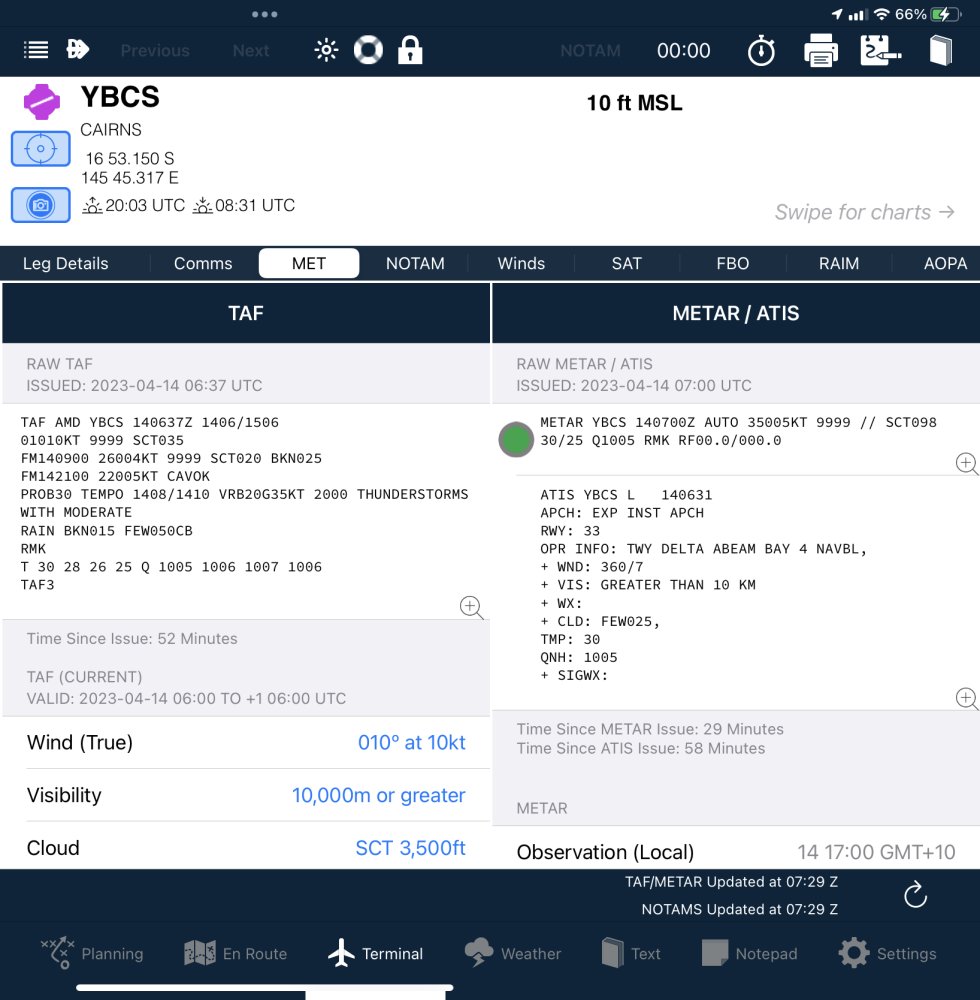
Notable features
- The Decoded TAF includes a tabular presentation of forecast Temperatures and QNH vs UTC, with interpolated values for the current time coloured magenta.
- The METAR column includes a density altitude calculation
- Currently active INTERs & TEMPOs in the TAF are highlighted
- Nearby TAFs and METARs are accessible with just one tap
- Please note that Voice-only ATIS information is not available online
- The time of the last update of the TAF/METAR (and NOTAMs) is given. The refresh button (circular arrow) will force an update if you think there should be more recent information.
Zooming the text
Sections of the MET page that have a small magnifying glass icon in the lower right corner can be expanded to fill the whole MET pane with a tap-and-hold gesture. Tapping again shrinks the section back to normal size.
Need more help with this?
Help Centre (Tap and hold to open the Link)


