The Apple Watch app extension of AvPlan EFB brings some extra situational awareness whilst in flight.
To launch the app, tap the AvPlan EFB icon.
The app is navigated by swiping left and right between three main pages.
| Swipe → | Swipe ↔︎ | Swipe ← |
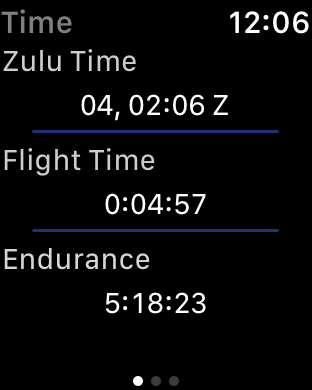 |
 |
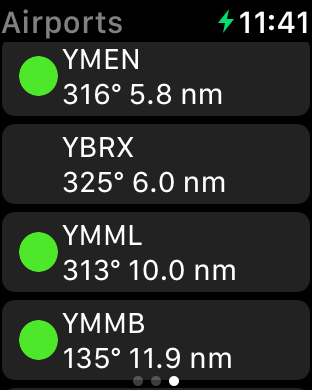 |
| → | ↔︎ | ← |
| h4. The first page is the Time page: | |
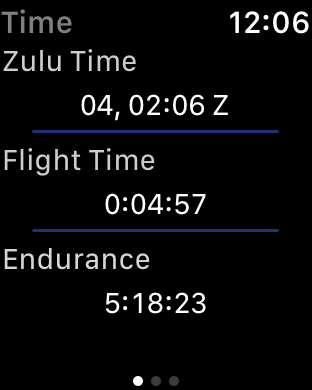 |
Here you’ll see the current UTC/Zulu time, plus some information derived from your current flight plan:
|
| h4. Screen two includes four independent timers: | |
 |
Tap a row to begin the timer (text will turn green). Tap it a second time to stop the timer (text turns red). A third tap resets the timer to zero (text returns to white). Tapping the row once again begins the same cycle. |
| h4. The third screen is a Nearest Airports list, based on your current GPS position. | |
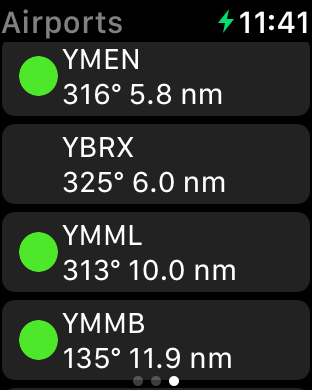 |
Each entry contains the Identifier, the bearing in ºmag and distance. If a METAR station is associated with that airport, the at-a-glance METAR icon will also be displayed. For a full explanation of the colour codes used, see METARs. Tap on a airport to view the METAR text: |
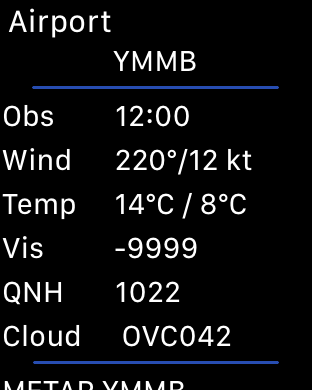 |
The Airport METAR data is displayed. Tap the AIRPORT text in the top-right corner to return to the Airports list. |
Need more help with this?
Help Centre (Tap and hold to open the Link)


