An aircraft type or individual aircraft can be deleted by swiping from right-to-left the particular row in the aircraft type, or aircraft instance. This action reveals a Delete button and when tapped, the aircraft is removed.
Deleting a type
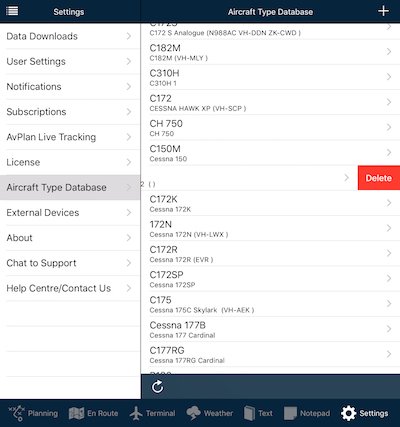 Deleting an aircraft type
Deleting an aircraft typeDeleting an instance
 Deleting an aircraft instance
Deleting an aircraft instance Delete instance via select aircraft menu
Delete instance via select aircraft menuAs a shortcut, you can remove an unneeded aircraft from the Select Callsign menu in the flight plan view.
Need more help with this?
Help Centre (Tap and hold to open the Link)


