Fuel can be added to any stage and any tank by adding a figure in the right-hand (green) field.
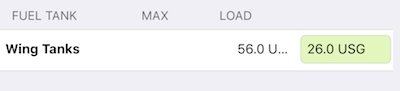
In the above example there is currently 26 USG on board. To fill the tank full of fuel:
- tap in the green field
- type in 56 (no need to enter USG or LT etc)
- tap the Return key.
If a higher figure than the maximum size is entered, the row’s text will turn red.
Also, if you haven’t got enough fuel on board to complete the stage, the text in the Margin row within the fuel table will turn red.
Max Fuel
The Max Fuel button 
Extra fuel requirements
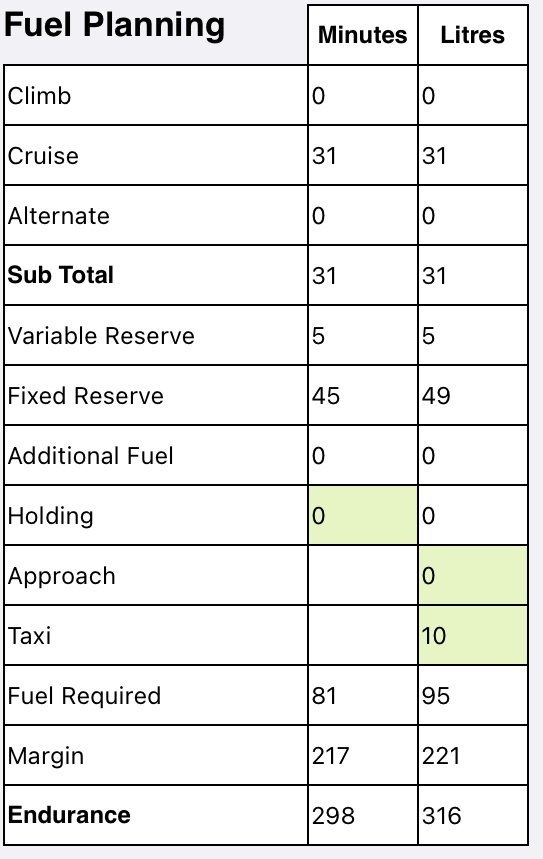 Fuel Planning Table
Fuel Planning TableWithin the fuel planning table, there are several fields where the details can be entered or amended.
Holding, Taxi and Approach Fuel
These includes the Holding row, the Approach row and the Taxi row.
For example: If you’d like to add 30 minutes holding fuel, type 30 in the Holding row. If your aircraft burns 2 USG for startup and taxi, enter 2 in the Taxi row.
Approach fuel is assumed to be burned, and is deducted from the remaining total that is copied to next stage’s total start fuel.
Additional Fuel
There is one further row, and it cannot be manually edited. This is for Additional Fuel. Additional fuel is only calculated for complex flight plans that have En-route and/or Destination Alternates for degraded aircraft performance configurations (e.g. depressurised, one engine inoperative). Additional Fuel is described within the Advanced Planning- Alternates section. When a requirement for additional fuel has been calculated, it will be annotated in the fuel planning table with the custom name for the Critical Point used in the calculation; hence, for example, “Additional Fuel (DP)” if the requirement relates to the CP that has been described as “DP” (for depressurised) in the aircraft definition, or “Additional Fuel (OEI)” if the “one engine inoperative” CP has been given the name “OEI”.
To alter the fuel tank burn order, rearrange the order in which they appear within the Weight and Balance section within the aircraft type profile. Tap Settings > Aircraft Type Database > [your type] > Weight and balance.
Multi-Stage Refuelling
Any unused fuel for a stage in the plan automatically appears as the tank contents for the next stage. Swipe the page from right-to-left to view the loading and fuel for the next stage. Do the same again to view Stage 3, and so on.
If you are planning to add fuel at that particular landing point, the unused fuel from the previous stage can be amended . Simply change the figure(s) to reflect the amount of fuel you will have on board after refuelling the aircraft, either directly or by using the Max Fuel button. If the amount of fuel added for a second or subsequent stage is then determined to be inappropriate for any reason, the amended quantity can be removed by tapping the Clear Fuel button 
Changing the fuel units
If your aircraft profile is not currently set up with your preferred Fuel units (i.e. fuel volumes in USG rather than litres, or fuel weights in LBS rather than KG), you can use the setup shortcut button in the top-right corner to change them.
Select the preferred units by tapping the Fuel units row, then placing a tick next to the correct one. Dismiss the menu by tapping away from it.
Note that the fuel loading rows offer the ability to enter fuel in both of the appropriate (volume or weight) units regardless of the preferred units, but the preferred units are always in the right-most box and in the Fuel Planning table.
There is no need to change the values when changing units, as AvPlan EFB always stores the values internally in standard units, then displays them in your preferred units.
Margin Time
Margin time in minutes is calculated based on the margin fuel being burned at a rate equal to the the planned cruise burn rate.
A note on unusable fuel
Unusable Fuel plays no part in flight planning calculations. It is a component of the Basic Empty Weight of the aircraft, and is accounted for in that way.
Need more help with this?
Help Centre (Tap and hold to open the Link)


