
Quickly find an approach plate
To access an approach plate for a leg in your flight plan, tap on the row of the plan. The […]
Learn More
To access an approach plate for a leg in your flight plan, tap on the row of the plan. The […]
Learn More
To copy an aircraft type, tap ‘Settings’ then ‘Aircraft Type Database’. Tap ‘Edit’ and select the aircraft type to be […]
Learn More
To track direct to a leg in your current plan, tap and hold on that leg in the flight plan. […]
Learn More
At times of bad network connectivity, downloading weather forecasts can be slow. To cancel a weather forecast download in progress, […]
Learn More
To clear all details from a flight plan so it can be reused, tap the edit button on the bottom […]
Learn More
To resume tracking via your flight plan after flying in ‘Direct To’ mode, tap and hold on the appropriate leg […]
Learn More
To track direct to a point which is not in your plan, tap and hold the map near the location […]
Learn More
AvPlan will overlay METAR’s on the maps and colour code them depending on the actual conditions. Tap the map […]
Learn More
When flying at night, fully dim the iPad using the iPads brightness control and then further adjust it with the […]
Learn More
To move a flight plan leg, tap and hold on the waypoint on the map until the blue ring appears […]
Learn More
To quickly delete a flight plan leg, tap and hold on a the leg to be deleted. From the menu […]
Learn More
Often it is necessary to insert a point on a map into a leg of a plan. For example, to […]
Learn More
We are extremely excited to announce that AvPlan 1.6 is now available. This is the first version to support the […]
Learn More
Welcome to the AvPlan tip of the day! Check back here each day, or subscribe to our tips via email […]
Learn More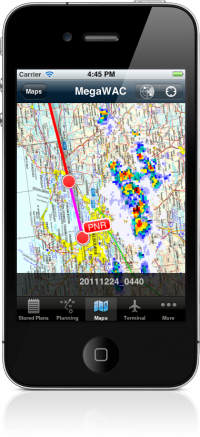
We hope you all had a very merry Christmas and have a happy and successful 2012. We have been busy […]
Learn MoreTo access an approach plate for a leg in your flight plan, tap on the row of the plan. The […]
To copy an aircraft type, tap ‘Settings’ then ‘Aircraft Type Database’. Tap ‘Edit’ and select the aircraft type to be […]
To track direct to a leg in your current plan, tap and hold on that leg in the flight plan. […]
At times of bad network connectivity, downloading weather forecasts can be slow. To cancel a weather forecast download in progress, […]
To clear all details from a flight plan so it can be reused, tap the edit button on the bottom […]
To resume tracking via your flight plan after flying in ‘Direct To’ mode, tap and hold on the appropriate leg […]
To track direct to a point which is not in your plan, tap and hold the map near the location […]
AvPlan will overlay METAR’s on the maps and colour code them depending on the actual conditions. Tap the map […]
When flying at night, fully dim the iPad using the iPads brightness control and then further adjust it with the […]
To move a flight plan leg, tap and hold on the waypoint on the map until the blue ring appears […]
To quickly delete a flight plan leg, tap and hold on a the leg to be deleted. From the menu […]
Often it is necessary to insert a point on a map into a leg of a plan. For example, to […]
We are extremely excited to announce that AvPlan 1.6 is now available. This is the first version to support the […]
Welcome to the AvPlan tip of the day! Check back here each day, or subscribe to our tips via email […]
We hope you all had a very merry Christmas and have a happy and successful 2012. We have been busy […]