 AvPlan
AvPlan OzRunways sold (again)
Today it has been announced that Thoma Bravo are acquiring Jeppesen (and other digital products including ForeFlight and OzRunways) for […]
Learn More





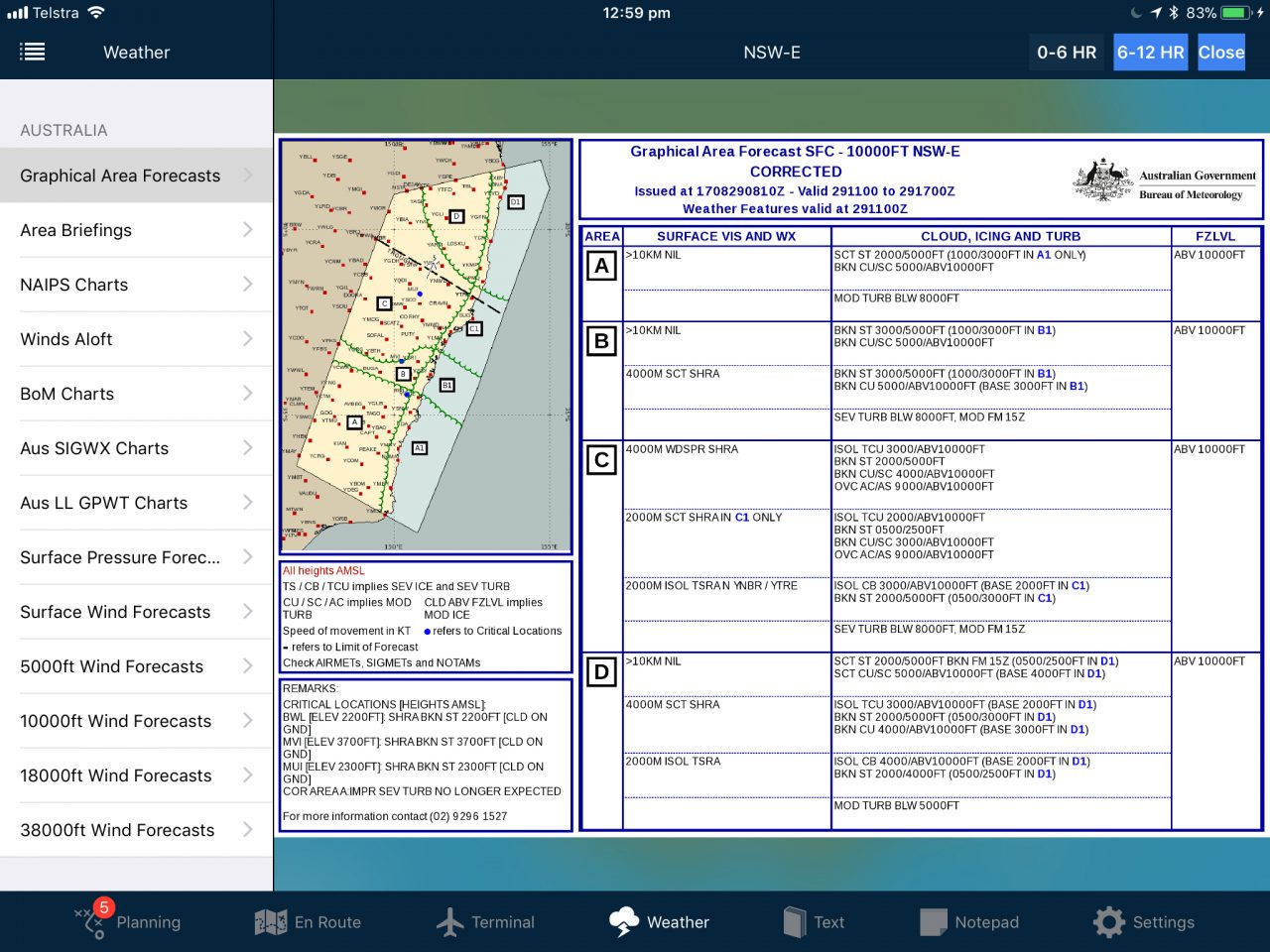
AvPlan EFB 7.5 is now available in the Apple App Store as a free update for all users. The highlights for this release are
In this release we have added support for the new Australian GAF and GWPT forecasts (which replace the ARFORs on November 9th). The app will automatically switch to the new forecasts on November 9. Area briefings and SPFIB briefings will include the new GAF and GWPT graphics, and you can also print them if required.
From November 9, AvPlan EFB will automatically use the new low level grid winds. The requirement to select a subdivision in a forecast will go away at that time.
The weather pane has been completely revamped with a bunch of new weather products which are available to view. We have included;
The weather options now available in the Weather pane are now incredibly comprehensive which should give you a great appreciation of weather for 5 days into the future.
You will also notice a link to Windy.com (Tap on Winds Aloft). Your location, flight plan will be elegantly overlaid on the chart.
Tap on the top right to change various display options, altitudes etc.
The AvPlan EFB nav log has had an update as well. The nav log now includes icons for the enroute weather (within 5 NM of the waypoint) and the nav log can be displayed as a full screen tab. The icons match the colour codes used for the METARs
Tap Settings, User Settings, Full Screen Flight Plan to turn on the full screen flight plan.
The Route Editor at the top of the flight plan now supports creating bearing/distance waypoints as well. Enter a waypoint using the format NAMEBRGDST (YMMB21009 – Moorabbin, 210 degrees and 9 NM for example) to create a waypoint as a bearing and distance from another point.
AvPlan EFB also includes the following fixes and incremental improvements;
 AvPlan
AvPlan Today it has been announced that Thoma Bravo are acquiring Jeppesen (and other digital products including ForeFlight and OzRunways) for […]
Learn More AvPlan
AvPlan AvPlan EFB 9.9 is now available from the Apple App Store as a free update for all subscribers. In this […]
Learn More AvPlan
AvPlan In the coming days Apple will release their latest operating system for iPhone and iPad, OS 18. The AvSoft Australia […]
Learn More