 AvPlan
AvPlan OzRunways sold (again)
Today it has been announced that Thoma Bravo are acquiring Jeppesen (and other digital products including ForeFlight and OzRunways) for […]
Learn More





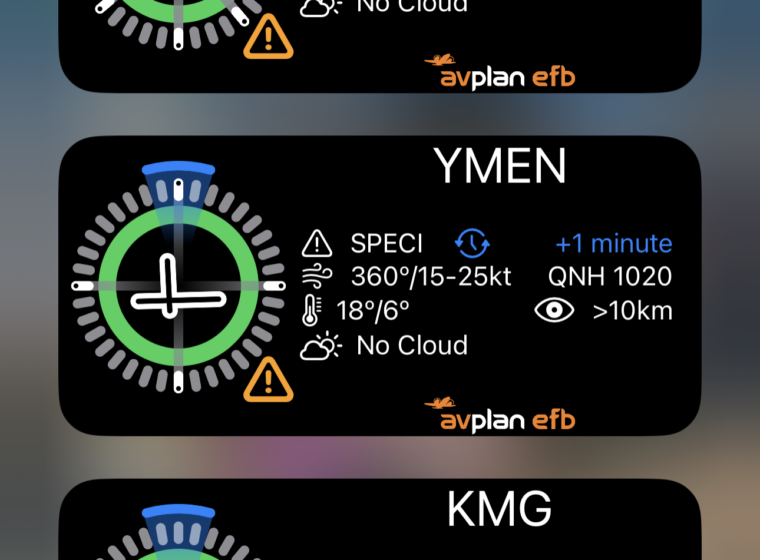
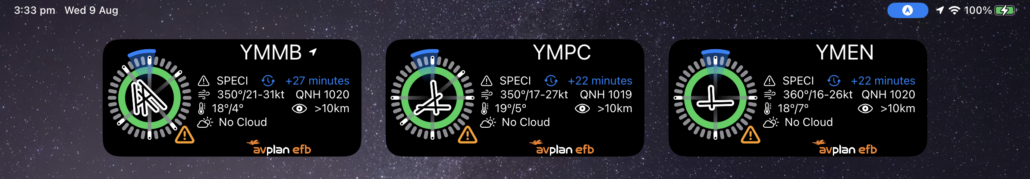
AvPlan EFB 9.4 is now available in the Apple App Store. In this release we have added
Additionally, the AvPlan Enterprise Cloud has had a major update. EFB administrators can now upload a bunch of new content and have it sync effortlessly with their company devices;
Contact our sales team to have this capability enabled on your existing Enterprise account.
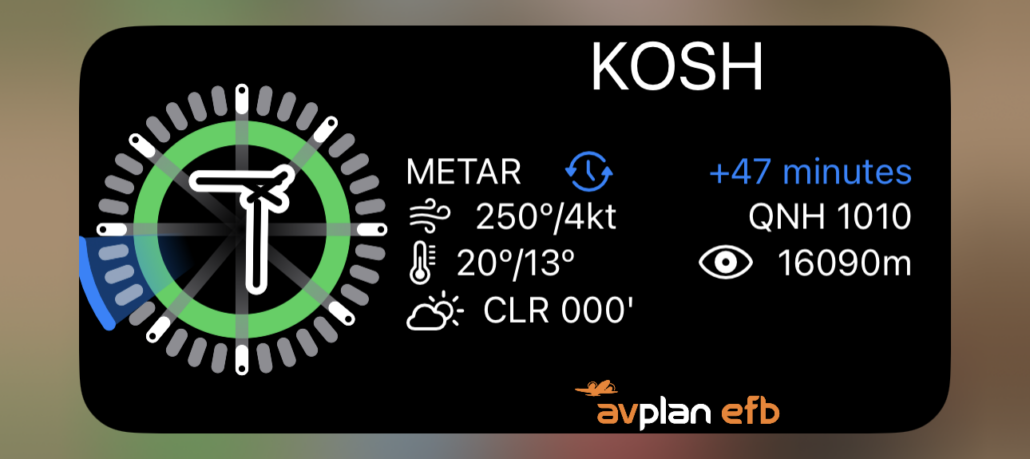
The new Airport Weather widget displays the runway layout, wind direction and weather conditions (with the same colour codes) on the dial. Where space allows, all details from the latest METAR are also displayed.
Pop your device home screen into Edit Mode (where all the apps wiggle in fear of being deleted) and tap the Plus icon at the top right to select the AvPlan EFB Widget
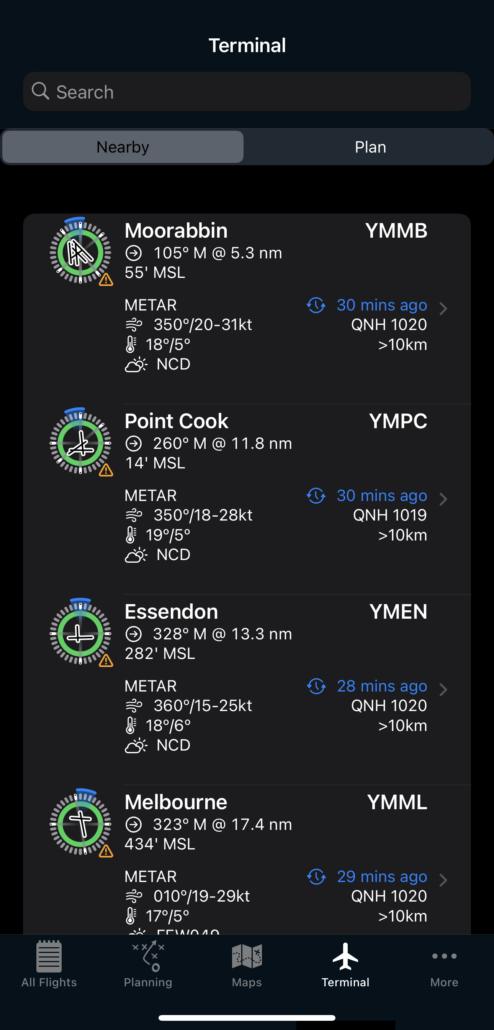
The airport list on the Terminal pane has been completely updated. The list of airports will now automatically show you the nearest airports, with the Airport Weather widget displaying runway layout and weather conditions. The bearing and distance (based on your current location) is also displayed.
There is also the option to restrict the view to only airports in the current flight plan. (See Nearby / Plan) and you can search for any airport as well.
The AvPlan EFB Flight Logs have had an update in this release. We’ve added labels on the speed/altitude graph and it is now interactive. Tap on the profile and the speed and altitude is displayed. Additionally, the location on the map is also represented with the green dot.
Use a zoom gesture to zoom and pan around as well.
Users with many flight logs will also note that the logs load super-fast now.
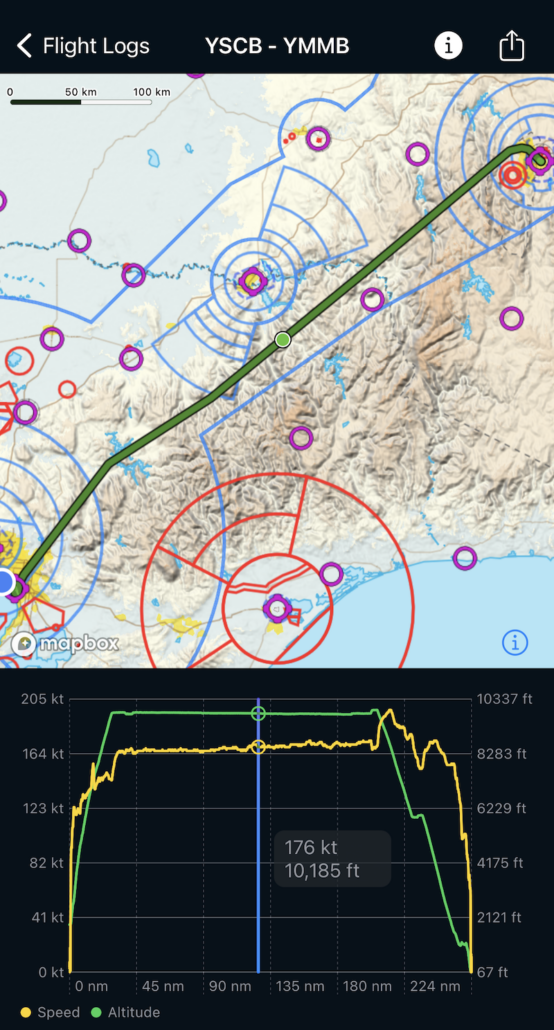
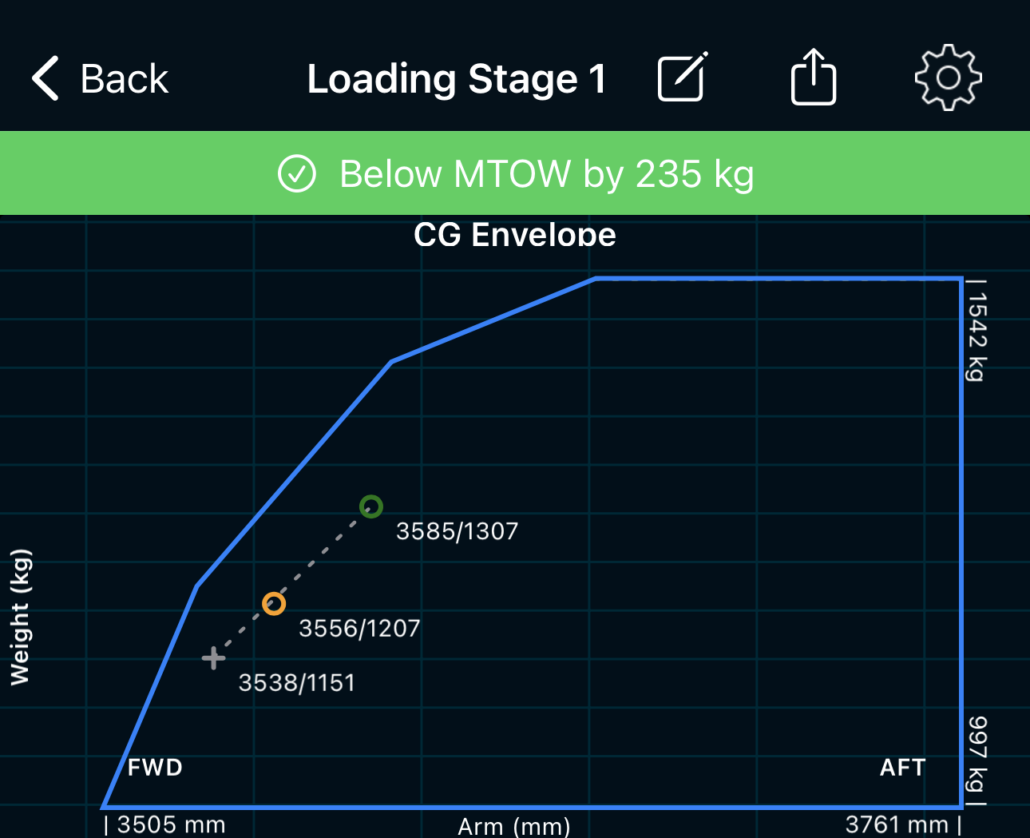
The weight and balance envelope now displays the current overload/underload state.
Additionally we have added the following small tweaks and improvements;
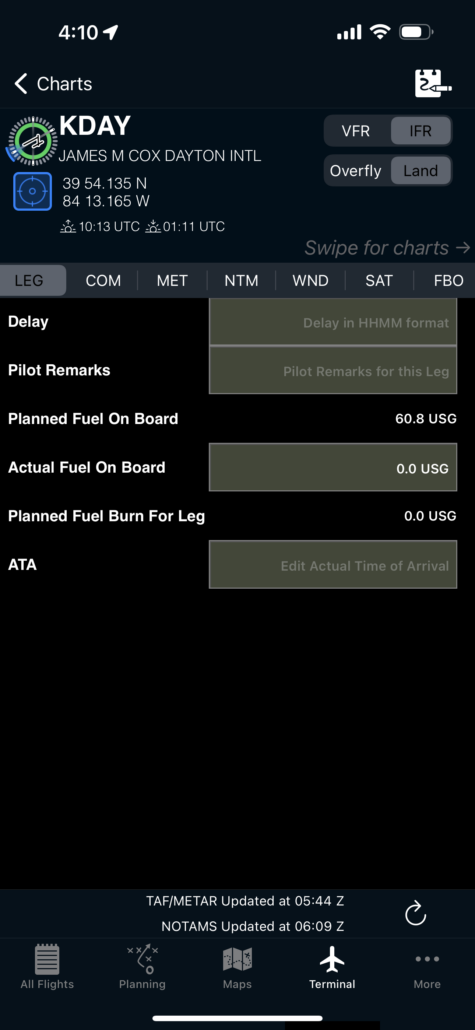
 AvPlan
AvPlan Today it has been announced that Thoma Bravo are acquiring Jeppesen (and other digital products including ForeFlight and OzRunways) for […]
Learn More AvPlan
AvPlan AvPlan EFB 9.9 is now available from the Apple App Store as a free update for all subscribers. In this […]
Learn More AvPlan
AvPlan In the coming days Apple will release their latest operating system for iPhone and iPad, OS 18. The AvSoft Australia […]
Learn More