The Edit Aircraft Information button allows you to set aircraft details from the one automatically selected by AvPlan EFB.
When creating a new flight plan, AvPlan EFB automatically re-selects the last selected callsign from this menu.
To select a different aircraft to use for this plan, tap the Select Callsign button.
A list of available callsigns sourced from your devices’ Aircraft Type Database will be displayed:
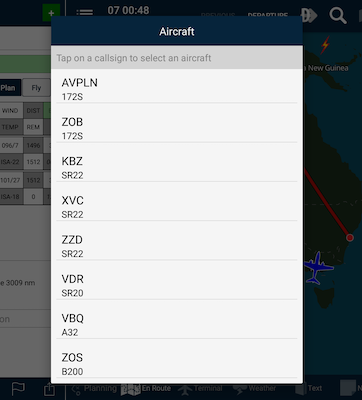 Select callsign menu
Select callsign menuTap on a callsign to select it. That aircraft’s performance details will then be applied to the flight plan and a recalculation will be performed.
To add a callsign to the list, add the necessary details in the “ Type Database by tapping Settings > Aircraft Type Database.
Need more help with this?
FAQs


