The Aircraft Type Database menu is where you can manage your aircraft details.
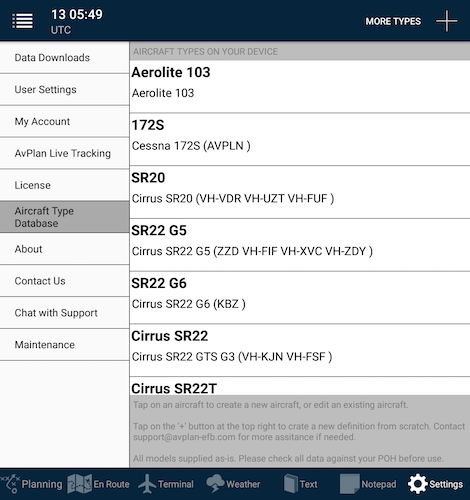 Aircraft type database
Aircraft type databaseAircraft profiles are split into two important parts: The type and the instance. First, the type must be created (which contains the performance details, fuel flows, measurement units, etc), then from there, an instance can be attached (which contains the specifics for a particular aircraft – avionics, cost, transponder, etc). Multiple instances can be attached to a type, so if you have a fleet of the same model aircraft, only one type is required.
 Type/instance relationship. Single instance and multiple instance example
Type/instance relationship. Single instance and multiple instance exampleWhen viewing this list of types on your device, any aircraft instances (i.e. registrations/callsigns) associated with a type will be printed beside each listing in parentheses.
To create a new aircraft type, tap the + button in the top-right corner of the screen. For more details about creating a new type, see Creating/Editing an Aircraft Type.
To edit an existing type tap on its row within the list.
Need more help with this?
FAQs


