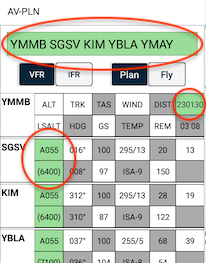 Green editable fields in the flight log
Green editable fields in the flight logThe flight plan table contains information about the flight plan.
- Tap on a row in the flight plan to short-cut to the Terminal pane and details on that leg.
- To hide/show the flight plan, press the Flight Plan
icon on the top left of the screen.
All fields that appear within the flight plan table shaded green are inviting you to either;
- enter information in that cell, or
- edit the automatically calculated information in that cell.
Each waypoint in your flight plan contains two rows of cells:
| Left | ||
|---|---|---|
| WPT ID | Contains the waypoint identifier, or User Waypoint name. |
Top Row |
| ALT | Planned altitude for that leg. You can type either the flight level ‘A’ or ‘F’ style altitude figure (e.g. A015 or F220), or type the full number (e.g. 5500 or 25000) and AvPlan will automatically convert it. | |
| TRK | Planned track for the leg in ºmagnetic | |
| TAS | Planned True Airspeed for that leg. | |
| WIND | Planned wind for that leg in ºmag/speed in kts | |
| DIST | Distance in NM to the next waypoint | |
| ETD | Estimated Time of Departure. This field only appears in the first waypoint of a stage. Subsequent waypoints contain the Estimated Time Enroute (ETE) for that leg. The cell is expecting a six-figure entry (i.e. DDHHMM), however as a shortcut, if you are flying today simply type in the time (i.e. HHMM) and tap the return key. AvPlan will automatically enter the correct date. | |
| Bottom Row | ||
| LSALT | Lowest Safe ALTitiude. The Grid LSALT will be placed in this cell as a placeholder. This figure will appear in parentheses. You can override the figure by tapping in and typing in your own user-calculated LSALT. To remove a user LSALT, delete the entered figure. | |
| HDG | Planned heading in ºmagnetic, accounting for forecast winds (unless the winds are toggled off, where the plan is presented in a zero-wind scenario) | |
| GS | Planned groundspeed in knots | |
| TEMP | Deviation from ISA in ºC | |
| REM | Distance in NM to the destination of that stage | |
| ATA | This field can either display Planned time of arrival (based on your ETD, which is displayed in italics), or it will display times based on your Actual Time of Arrival (ATA) in bold. |
TO row
In-flight, an extra row is inserted between the previous and next waypoints. This TO row displays live calculated data (recalculated every second) derived from your devices’ GPS location.
 Electronic flight log in flight
Electronic flight log in flightAs you fly past each waypoint in your flight plan, the TO row sequences down the waypoint list. Above the TO row is historical data (Actual time of arrival, etc), below is planned information (based on planned winds and performance calculated from the time you passed the last waypoint).
Some of the information presented in the TO row can be replicated in the “HUD”. However, having the TO row inserted in the electronic flight log in this way makes a comparison of planned versus actual flight performance a breeze, therefore you can make informed decisions for diversions/extra fuel stops earlier and easier, should you experience un-forecast headwinds, etc.
Need more help with this?
FAQs



 icon on the top left of the screen.
icon on the top left of the screen.