There are several ways to create a new flight plan:
Option 1:
Tap the 
Option 2:
On the Enroute tab, tap the map and tap the New Plan button at the bottom of the Nearest Items menu.
NOTE: In Essentials Mode, this is the new plan creation method.
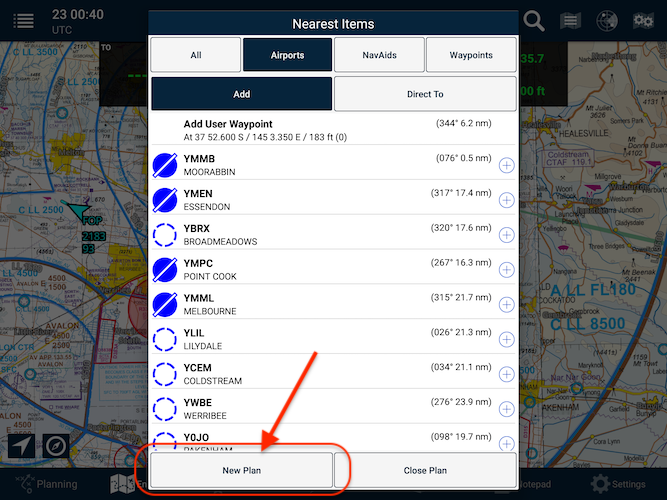 New plan via Nearest Items
New plan via Nearest Items
Need more help with this?
FAQs


