The Devices option provides a means of viewing AvPlan aviation data on devices used by members of the specified group. Given the requirement to make sure pilots are using current charts and data, this mechanism gives you the ability to view the data loaded per device and inform pilots of the requirement to update device data.
To access the devices screen tap/click the Devices button (Figure 4) associated with the group to wish to view.
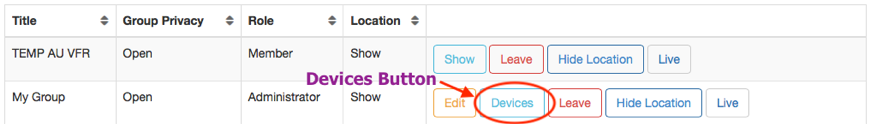
Figure 4. Tap Devices button to access Devices screen.
On opening the Devices screen will list all of the devices associated with the users that are members of the group (Figure 5). A row is displayed for each device. If the row color is a pale green all of the data currently on the device is up to date, i.e. consistent with the latest version of the data or the specified template device (see Adding Template Devices). If the row is a pale red color, one or more data items on the device are not up to date relative to the reference device.

Figure 5. Devices screen showing all devices used by group members.


