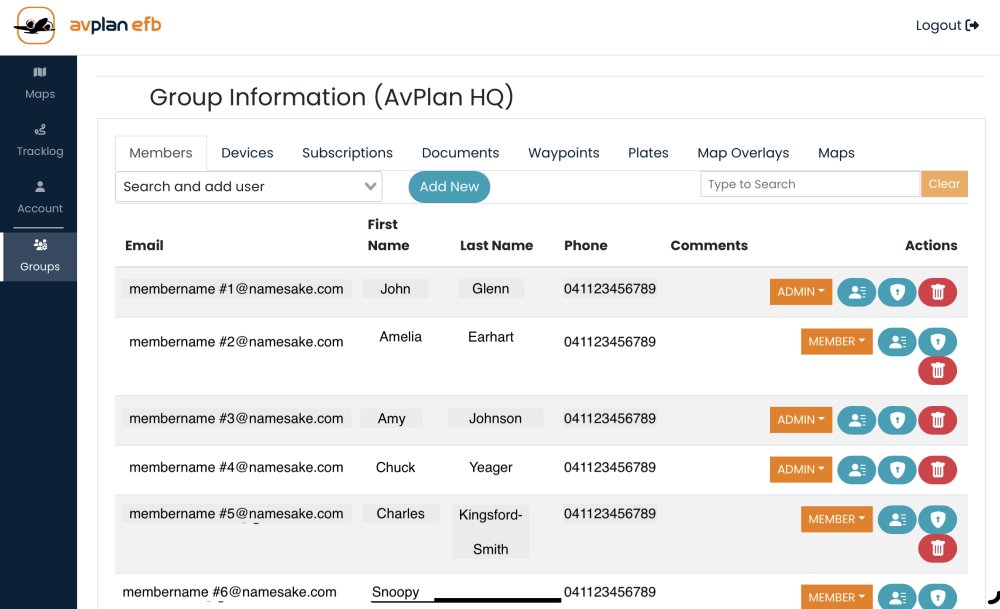To view all available groups tap on the Groups action at the top left corner of the window. All of the groups that you are a member of (whether or not you are the admin) will be displayed along with your status within each; (you will either be an ordinary member, a group admin, or a dispatcher. If you are an admin for the group, here will be a Manage button beside your status indicator.

Available group actions are listed in the table below:
|_. Action |_. Description | | Members | Display a list of group members in the group with names, e-mail addresses, phone numbers, and comments (if any).
Buttons give access to tools to
- administer group status (normal member, admin or dispatcher)
- administer personal details
- administer comments
- administer passwords
- remove them from the group.
There is also a search function and the ability to add new users to the group