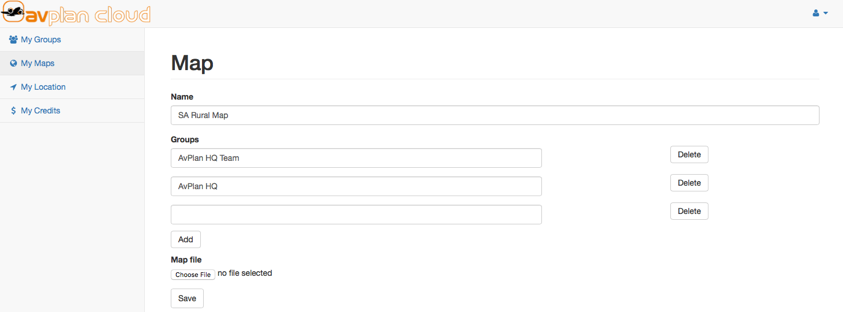To add or remove a group from a map, tap on the associated Edit button in the map row.
- For each of the currently assigned groups the group name will be displayed along with a Delete button to the right. Tap on the Delete button to remove access for the associated group.
- To add a new group, tap on the Add button and enter the new group name in the field provided.