To review the installed databases, charts and maps on a SkyView before or after updating, and while in SET-UP mode, navigate to the LOCAL DISPLAY SETUP main menu option and then select INSTALLED DATABASES. All currently installed databases, maps and charts will be listed along with their respective locations and start and end dates (Figure 6).
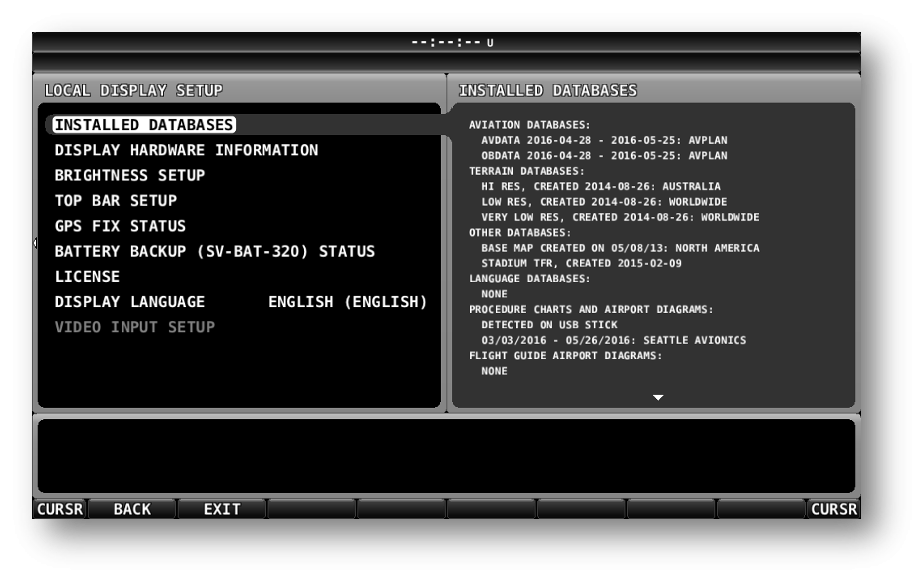 Figure 6 - LOCAL DISPLAY SETUP menu showing installed databases
Figure 6 - LOCAL DISPLAY SETUP menu showing installed databases

